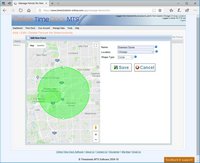Fence Information
The fence information screen allows you to configure geofences to control where employees can and cannot punch in and out from Online Time Clock MTS.
| Setting | Description |
| Name | The name of this geographic fence. |
| Location | The location this fence applies to. The account administrator can create fences that apply to all account locations. Location administrators can only create fences for their current location. |
| Shape | The shape of the geofence. Currently geofences can be squares or circles. |
Working with Fences
Moving the Fence
To move the center of a fence double click on the map outside of the area of the fence and the fence will be moved to that location. Alternatively the fence shape can be clicked and dragged to a new location.
Resizing the Fence
A fence can be easily resized by clicking and dragging the anchors around the edge of the fence shape.
This page last modified : 12:47:11 18 Mar 2018