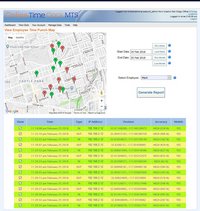Online Time Clock MTS can be used free of charge for 30 days. Signing up for a trial account takes just a few seconds!
Timeclock Payroll Reports Screens
Online Time Clock MTS offers dozens of different payroll reports that will help you stay on top of you employee attendance information. We've got reports that list off time punches, reports that give you total hours worked per day, and reports that give you detailed wages calculations. More detailed reports include job based reports that tell you how much time employees have spend working on job codes, how much sick or vacation time they've taken and got owing, and what employees have viewed and acknowledged messages shown to them when they punch in or out. Don't forget that each of our reports can be viewed and printed in a number of different formats and exported directly to the spreadsheet program of your choice.

This screen is used to run the various payroll reports for employees, note that you can select the employees, date range, and the report that you want to run.

You can use this screen to view the reports you've run recently, note how you can view them in HTML or PDF and export to them to a Microsoft Excel file.

The active job report gives a list of all active jobs for the current Online Time Clock MTS location.

The badge number report gives you an easy reference list of your location employees, their badge numbers, and their PIN's.

The detailed punchcard report gives you exact time details for every employee punch during the selected report period.

The job punchcard report breaks down each clock in/out for an employee by the job they have assigned the time to.

The job time report gives the total time spent by each employee working on each job over the reporting period.

The message acceptance report gives you a report of which employees have acknowledged that they've read a message that administrators require them to.

The missing punches report gives an easy to read list of all the employees who have a clock in without a matching clock out. This allows you to see who has not clocked out very quickly and easily as well as allowing you to fix up any timesheet problems.

The punchcard report gives you a listing of the clock in/out pairs along with the elapsed hours between each for the selected report period.

The simple time report gives a table of the different types of hours worked for each selected employee during the reporting period.

The simple wages report gives a table of the different pay classifications and total wages for each selected employee during the reporting period.

The Time Classification report summarizes the time reported by an employee by clasification. Available classifications are Normal, Vacation, Sick Time, PTO, and Other.

The Time IP report lists the computer IP address used when the employee clocked in or out along with the matching times. Useful for determining if an employee has been clocking in or out from an unauthorized location.

The Time Off Report displays all time taken off by the employee over the reporting period and gives a summary of the current state of employee accruals.