« Persistent Logins Problem Solved....I Hope! | Main | Adding a Single Time on the Edit Times Screen »
November 5, 2010
Setting AM/PM on Edit Times Screen
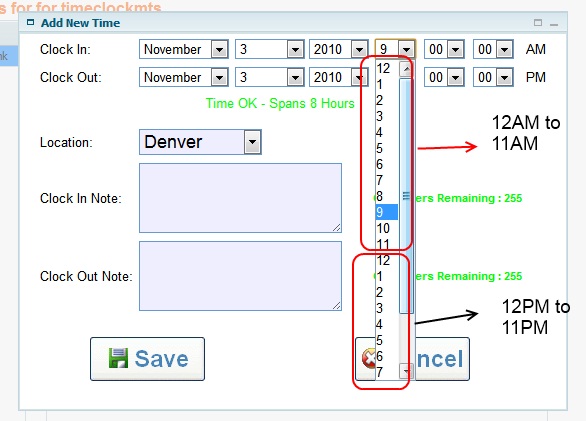
Setting Times to AM or PM on the Edit Times Screen
I had a great question from an Online Time Clock MTS user yesterday wondering how to set a time to AM or PM on the Edit Times screen. Here's the question:
The example is that I have an employee who clocked in at 8:30:00 am and did not clock out. When I attempt to change the clock out time to 4:30:00 pm I am not able to change the AM to PM and instead had to make it 11:30:00 am and make a note to add 5 hours to his payroll (4:30-11:30= 5 hours). I have tried highlighting the AM and changing it to PM but can't get anything to make it change.
Here's my reply (and the image I refer to is shown above):
If you click on the hours drop down on the Edit Times you'll note that the hours run from 12 though 11 twice, if you pick an hour in the second lot of 12 then this is the PM times, in the first lot of 12 it is the AM time. So in your example rather than setting the hour to 4 from the first lot of 12 hours set it to 4 from the second lot of 12 hours, and you'll see that the time changes to PM. Probably not the best explanation in the world so I've attached an image to this email that I hope makes this clearer.
Posted by markn at November 5, 2010 7:50 AM

